Patient Index
- The patient index assigns a unique identifier to each patient, ensuring accurate identification and preventing duplicate records. This helps maintain data integrity and avoids confusion in the healthcare system.
- The patient index stores essential demographic details such as name, date of birth, gender, contact information, and address. This information provides a comprehensive overview of the patient's identity and helps in effective communication and coordination of care.
- Ability to Merge patients as corrective action to fix any duplications

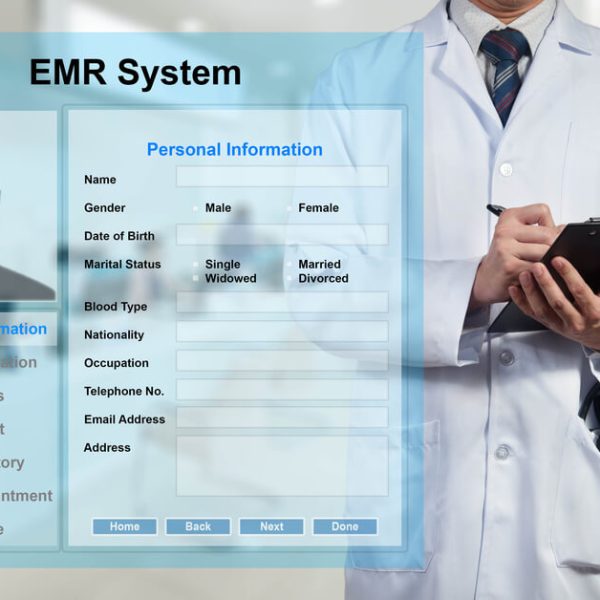
EMR
- Centralized Patient Information: EMR systems store and organize patient data in a centralized location, making it easily accessible to healthcare providers. This includes medical history, diagnoses, medications, allergies, lab results, and more.
- Real-time Updates: EMR allows for real-time updates to patient records, ensuring that healthcare providers have the most up-to-date information. This improves the accuracy and quality of care provided.
- Improved Efficiency: EMR systems streamline administrative tasks, such as appointment scheduling, billing, and documentation. This improves efficiency and reduces paperwork, allowing healthcare providers to focus more on patient care.
OPD
- Creating a more productive environment by managing doctors’ schedules and the daily capacity of each clinic.
- Only with a few clicks manage a patient’s appointments registration and admission
- One-click patient billing and insurance claims process to keep tracking all financial statements and reduce manpower
- Automatic calculation of rates for different insurance plans. As well as defining unlimited price lists easily using a wizard.
- Manage insurance approvals
- Medical sheets for different specialties (Internal –Dental –Gynecology …etc )
- Dealing with international standard coding systems for various diagnostics, services, and procedures such as ICD10 /ICD11.
- More patient satisfaction by making the doctors more prepared to act, (patient’s medical history, diagnoses, medications, treatment plans, allergies, radiology images, and laboratory test results) stored in a secure repository for quick retrieval.
- Automatically estimate doctor rates.


INP
- Facility to manage all inpatient processes at the admission counter and discharge counter Ward Management
- Facility to create inpatient admissions and booking including the details such as personal specifications, nationality, insurance, medical documents available, etc.
- Automatic calculation of rates for different insurance plans. As well as defining unlimited price lists easily using a wizard.
- Manage different wards and departments (Inpatient – ICU-CCU and NICU) and Facilities to manage bed status updates, bed allocation, bed reservation, and shifting
- Integration with all departments of the hospital
- Record allergies, diagnosis, mark infections, infectious diseases, vital signs, and fluid balance sheet
- E-scheduler for drugs and remarks entry
Operations
- Book an appointment for surgery according to the treating physician's instructions and inform the surgeon of the date when confirmed
- Designed to assist in managing the hospital operating rooms.
- Surgery price policy (Package – Open bill).
- Designed to assist in managing surgery package limitations and all other extra days and items outside the package will be counted
- Record surgery consumables
- Manage checklist (Checklist – Consumables - Medications) through all phases (Pre theater - In the theater - Post theater

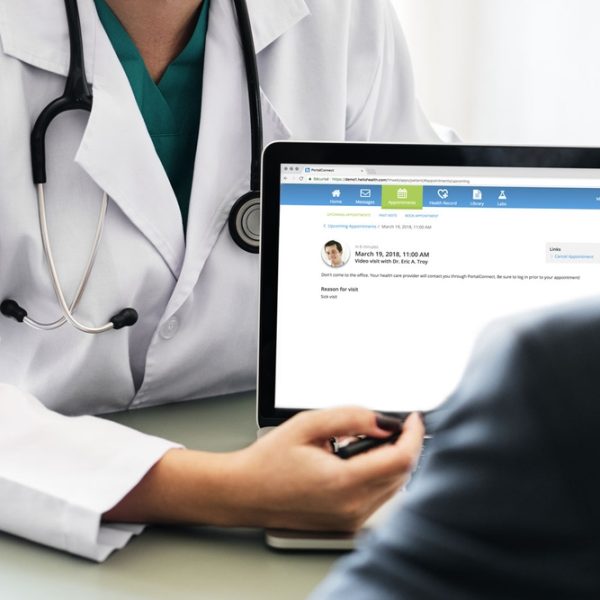
Patient Portal
- Appointment scheduling & reservation
- Prescription ordering.
- Lab and diagnostic test results.
- Medical history and records
- Visit summaries & notes from the doctor
- Services evaluation & patient complaints
- Educational materials, tailored to the patient
Mobile App
- Appointment scheduling & reservation
- Prescription ordering
- Lab and diagnostic test results.
- Medical history and records
- Visit summaries & notes from the doctor
- Services evaluation & patient complaints
- Educational materials, tailored to the patient
- Different types of notifications (Medical - Marketing - Health tip – Registration Confirmation)


Financial
- Easily track and control your hospital accounting, expenses, profits, debits or credits, accounts receivable, and accounts payable.
- The billing and invoicing management system helps to automate all the financial procedures, exclude the risk of errors and provide the clients with the bills as soon as possible and speed up payment processes
- Patient and corporate account detailing debit and credit transactions and showing account balance.
- Payment & bank reconciliation.
- Stay compliant with changes in tax legislation.
- Unlimited levels of subsidiary accounts
- Auto-generation for financial journals for integrated modules
- Analyze the revenue and costs by location, service lines, departments, and other criteria Budget Management.
- Generate financial standard reports (Trail Balance, cash flow, income statement ...etc.)
- Integration with electronic invoice
Fixed Assets
- Maintain asset information, class, type, description quantity, location, serial number, purchase & supplier details, contract details, compound assets, depreciation rates, groups, categories, asset vendors, assets & depreciation accounts
- Asset bar-coding
- Transfer assets between cost centers.
- Asset sales/disposals change asset status to sold or disposed of, enter the details, and calculate the Profit/Loss.
- Supports multiple methods of depreciation
- Asset value reduction.
- Asset tracking
- Asset reporting per department, location, room, and/or user


CRM
- Manage Services evaluation and patient complaints.
- Communicate with patients through SMS, Email, and WhatsApp with different messages types (Tickets and complaints status updates –appointment reminders – promotional campaigns )
Purchasing
- Vendor Management: The purchasing module allows for the management of vendor information, including contact details, payment terms, and performance evaluations. It enables the creation and maintenance of a vendor database for easy reference.
- Purchase Requisitions: Users can create purchase requisitions within the module, specifying the items or services needed, quantities, and desired delivery dates. This helps streamline the request process and ensures proper documentation.
- Approval Workflows: The module may include customizable approval workflows for purchase requisitions and purchase orders. This ensures that appropriate stakeholders review and approve requests, helping to maintain control and compliance within the purchasing process.
- Quotations from various suppliers to send out Requests for Quotations to each of your suppliers
- Bidding management
- Keep track of the status of your quotes and orders, the amount of the orders, and the expected delivery date
- vendor evaluation based on quality, price & delivery time
- Multiple indents for multiple items in a single PO


Store Management
- Inventory Tracking: The system allows businesses to track inventory levels in real-time, providing visibility into stock quantities, locations, and movements. This helps prevent stockouts or overstocking and enables accurate inventory planning.
- Product identification through barcode printing. A barcode reader is used to look up information on the products they represent and reduce the manpower
- Stock Replenishment: The system can generate automatic reorder points or trigger alerts when inventory levels fall below a specified threshold. This helps businesses maintain optimal stock levels and avoid stockouts.
- Reporting and Analytics: The system provides reporting and analytics capabilities, allowing businesses to generate inventory-related reports, analyze stock movements, monitor inventory turnover, and identify trends or issues. This data-driven insight supports informed decision-making.
HR
- Organization structure.
- Man-Power planning
- Roster management
- Attendance sheet with the ability to integrate with biometric fingerprint machines
- Manage all HR activities (Leaves & vacations, external assignments, rewards & allowances, sanctions & deductions, termination & retired).
- Dynamic tax & social insurance calculations
- Dynamic payroll roles.
- Individual or group transaction creation.
- Dynamic vacation calendar.


Employee Self-Services
- HR portal to allow each employee to create their vacations and permissions, and allow the department's manager to approve employees’ vacations and permissions.
Pharmacy
- Barcode-driven workflow tools to manage high volumes of dispensing and promote safety at every step of the dispensing process
- Fully integrate prescription medication dispensing, pharmacy operations, and patient clinical services.
- Drug to Drug interaction Alert
- Track, record, and maintain the stock of the drugs, and manage the expiry of the drugs.
- Inpatient Voucher
- Outpatient Voucher
- Manage Revenue
- Pharmacy stock Settlement


Laboratory
- Full integration between laboratory and doctors’ requests which helps in saving time and reducing cost
- Auto-generation of sample numbers and sample barcode label printing for sample identification and tracking.
- Automatically places the test results in patient medical records to be available instantly and securely to authorized users.
- Automatic calculation of reference range according to age and gender.
- Full reporting of all lab Tests results
Radiology
- Registration, scheduling, billing, and insurance contract management
- Request RIS services from clinic and inpatient departments by doctor or nurse or from reception for walk-in patients.
- Worklist, processing, and reporting
- Ability to Write RIS services results with the ability to attach images.
- Allow The physician to view and print RIS services results report and image from clinics and hospital wards
- Ready HL7 interface or bundled with PACS


Endoscopy
- Registration, scheduling, billing, and insurance contract management
- Request endoscopy services from Clinic and inpatient departments by doctor or nurse.
- Register endoscopy services from reception for the walk-in patients.
- Designed to support single and multi-site endoscopy services
- The endoscopy procedure reporting core module provides detailed procedure reports with images attached to sites or areas on the anatomy.
- Allow the physician to view and print endoscopy services results report and image from clinics and hospital wards
Queue Management System
- Assigns a unique ticket number to each customer. This helps in organizing the queue and ensures a fair and orderly process.
- Enables staff to monitor the queue in real-time, allowing them to make informed decisions and allocate resources efficiently. This helps in balancing the workload and reducing waiting times.
- Provide valuable insights through analytics and reporting features. This helps management analyze data on customer flow, waiting times, and service efficiency, enabling them to make data-driven decisions for process improvement.
- Integrates with service counters, displaying the next ticket number to be served. This ensures a smooth flow of customers and minimizes confusion.


E-Invoice
Integration with electronic invoice



